How to read your ebook on ANY e-reader device!
- Ian Rose Castro
- Oct 6, 2023
- 2 min read
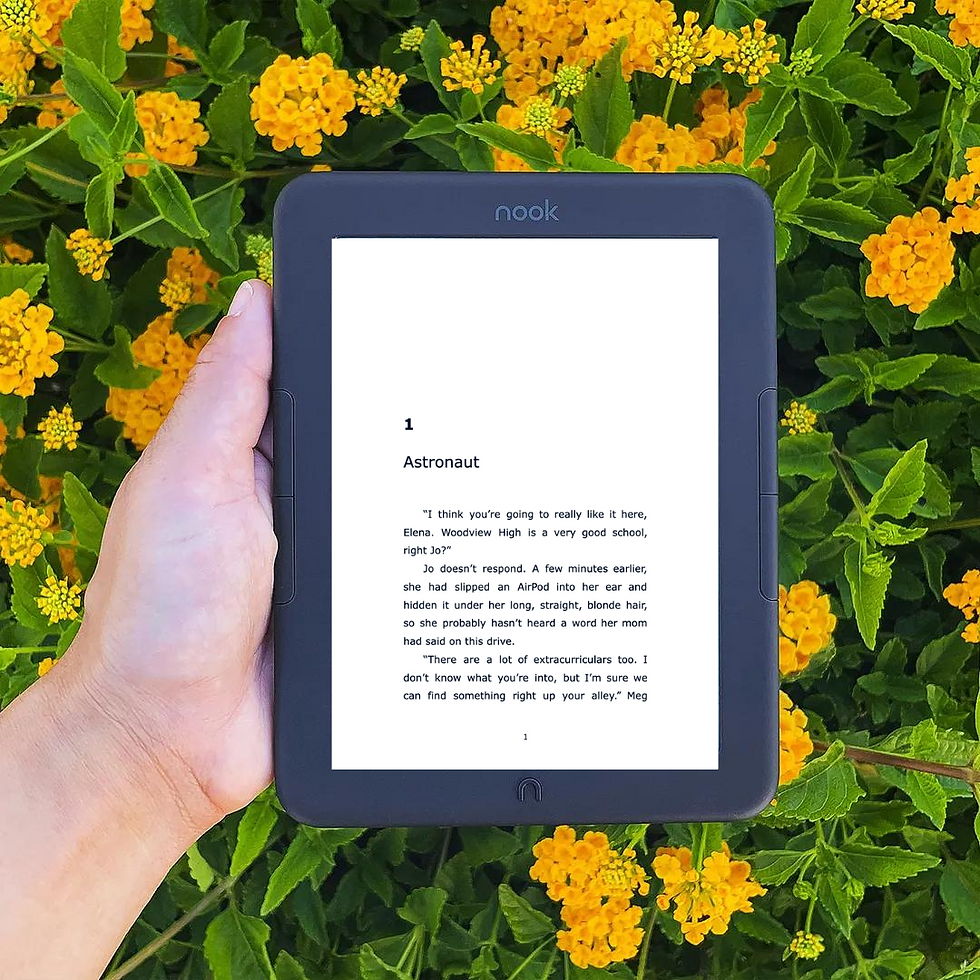
You don't need to buy your e-books from Amazon to read them on your Kindle. In fact, you can buy your e-books at any seller and still use your favorite device (whether it's a Kindle, Nook, or something else).
Here's how...
Not every e-readers can read every file you load to it, so you'll need to make sure that your e-books are in a compatible format and don't have encryption that prevent you from sharing them.
1. Check if your ebook has DRM encryption (and if it does, remove it).
Many book vendors (including Amazon) will encrypt their books with Digital Rights Management restrictions (known as DRM), which makes them unable to be read on other company's devices. But there are still steps you can take to remove them.
Epubor Ultimate will remove almost 90% of the DRM types. (You can download it for free for Windows or Mac.) Just follow the steps described here for the various kinds of e-books.
You can also use Adobe Digital Editions (ADE).
2. Convert your DRM-free books to a compatible format
Most devices will accept the same standard formats, but if not... the Epubor Ultimate program will also conform the decrypted book to the correct format (such as EPUB, MOBI, AZW, PDF, or TXT).
Amazon Kindle
Kindle for Web supported formats include .AZW, .AZW3, .MOBI, .HTML, .HTM, .RTF, .TXT, .JPG, .JPEG, .GIF, .PNG, .BMP, .PDF, and .EPUB (Note: While .AZW and .MOBI files are still accepted, they can no longer be added to your device using Send to Kindle.)
The Kindle app for iOS and Android supports .PDF, .DOC, .DOCX, .HTML, .RTF, .TXT, .JPG, .JPEG, .GIF, .PNG, .BMP., .EPUB. (You can still use .MOBI and .AZW but they will not support the newest Kindle features for documents.)
NOOK, NOOK HD+, NOOK Tablet, and NOOK Color support .EPUB, .CBZ, and .PDF
NOOK First Edition supports .EPUB, .PDB, and .PDF
NOOK Simple Touch and NOOK Glowlight support .EPUB and .PDF
NOOK for Android supports .EPUB only
Kobo eReader & Kobo Desktop app support .EPUB, .EPUB2, .EPUB3, .PDF, FlePub, and .MOBI (Kobo Original and Kobo Wi Fi do not support .EPUB3 though)
Kobo Books app (iOS) supports .EPUB, .EPUB2, .EPUB3, .PDF, FlePub, and .MOBI. It also accepts ePub3AV for books with audio or video content. Kobo Books app (Android) supports everything the iOS does, except for .PDF
Note: Adobe Digital Editions (ADE) is compatible with Kobo eReaders but won't work with the Kobo app.
Onyx BOOX
Most ebook formats are supported on Boox, including .EPUB, .MOBI, .AWZ3, CBR, CBZ, FB2, TXT
Boox also supports .PDF, .PPT, DJVU, .DOC, .DOCX, and .ZIP
Boyue Likebook
Likebook supports .EPUB, .PDF, .FB2, .MOBI, .TXT, .RTF, .HTML, .HTM, .CHM, .RTF, .DOC, .DOCX, .PDB, .DJVU, .DJV, .ZIP, .RAR, and 7ZIP
3. Transfer your compatible books to your device.
If your e-book files are saved on your computer, you can just plug in your Kindle or other device to your computer and copy/paste the files to your "Documents" folder.
4. Enjoy reading.


Comments